Summary
The basic functions and use of XOR can be seen in this video (in Japanese).
Require
XOR for Windows requires Windows 11 or Windows 10.
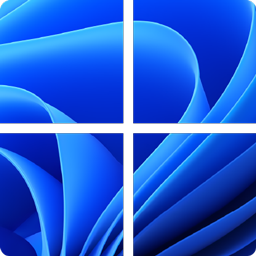 |
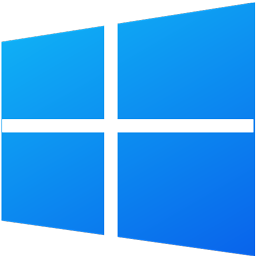 |
| Windows 11 | Windows 10 |
Usage
PDFを選択する
XORを起動するとPDF選択ダイアログが表示されます。
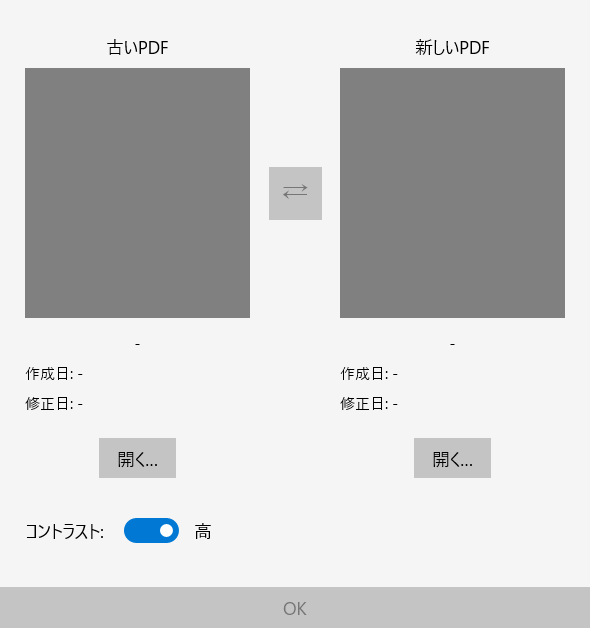
左右の[開く...]ボタンを押して比較したいPDFファイルを一つずつ選択してください。デスクトップからPDFをダイアログの濃いグレー内にドラッグ&ドロップする方法も有効です。
PDFを選択した状態でそれらのPDFを移動、名称変更、編集した場合は選択し直してください。
PDFを選択すると1ページ目のサムネイルとファイル情報が表示されます。

[OK]ボタンを押してください。ドキュメントウインドウが現れ、二つのPDFが左右に並んで表示されます。この状態を「ふたご表示」と呼びます。
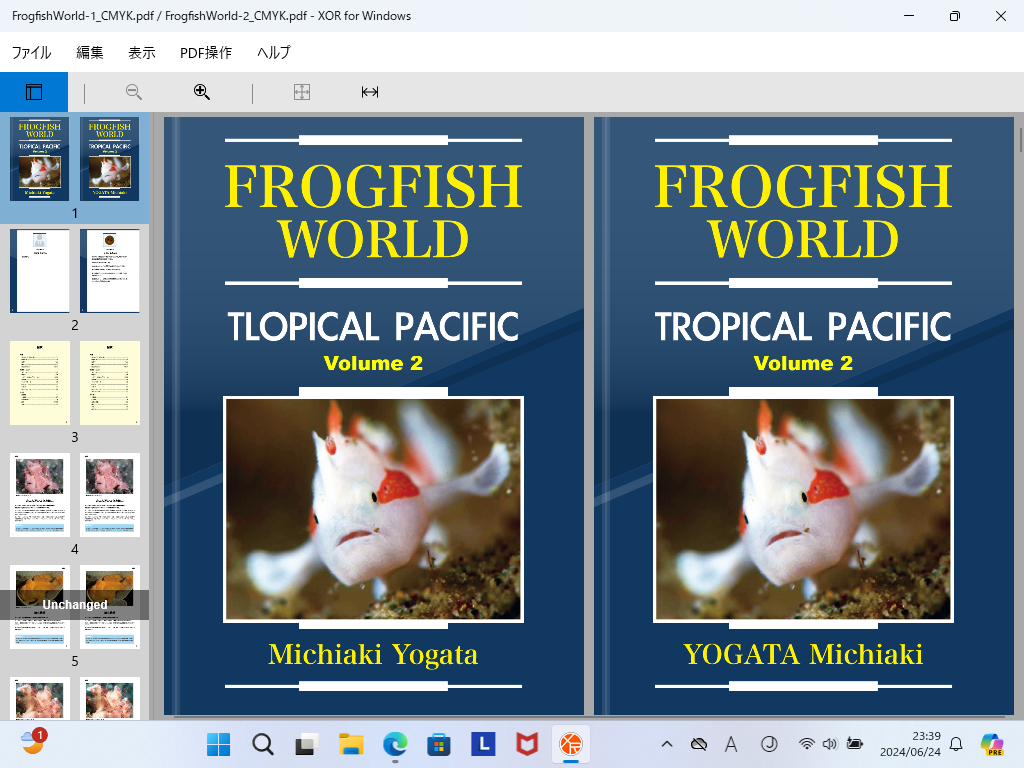
ふたご表示
PDFを比較する
ふたご表示 → 透かし表示
スペースキーを押すと両方のPDFページを重ねて合成します。赤や青が差分箇所、グレーが変更されていない箇所です。この状態を「透かし表示」と呼びます。
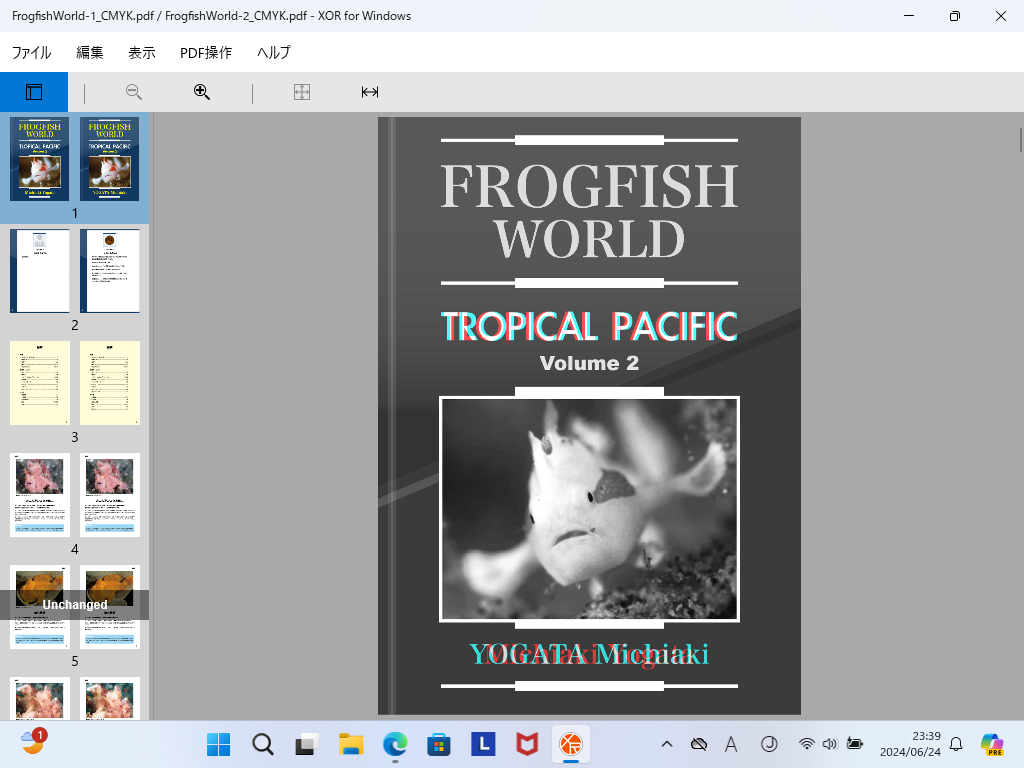
透かし表示
透かし表示 → サーモ表示
再度スペースキーを押すと両方のPDFページを重ねて合成します。赤が差分箇所、薄いグレーが変更されていない箇所です。この状態を「サーモ表示」と呼びます。
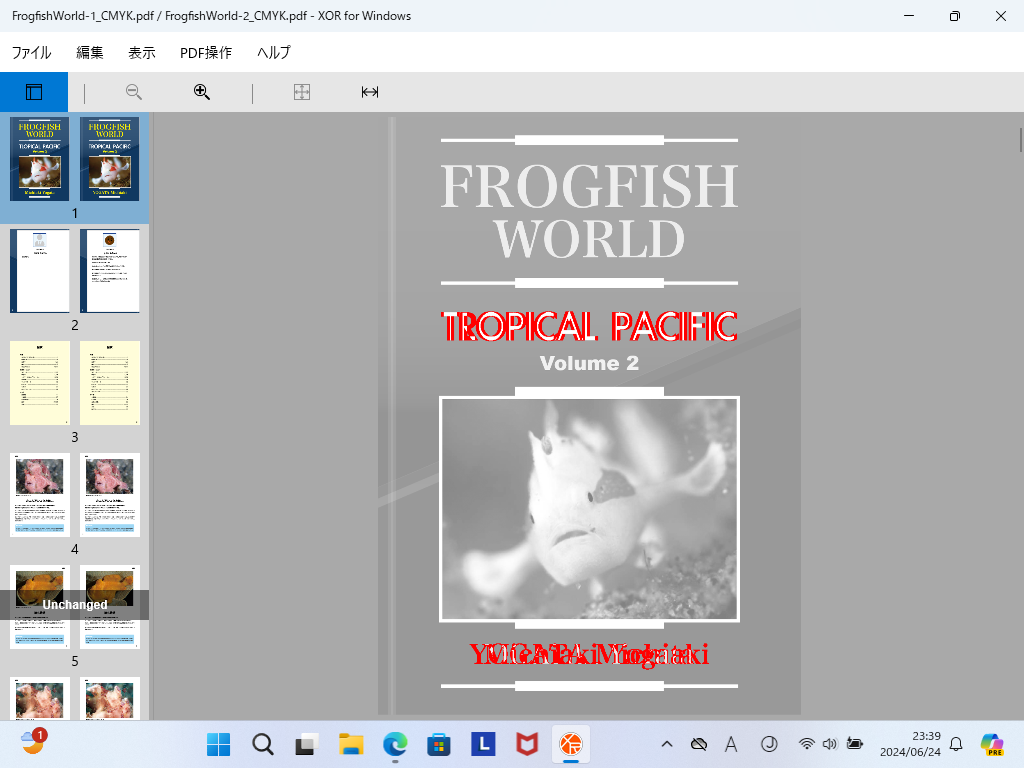
サーモ表示
サーモ表示 → アオリ表示
再度スペースキーを押すと両方のPDFページを交互に表示します。瞬いて見える箇所が差分です。この状態を「アオリ表示」と呼びます。

アオリ表示
アオリ表示 → ふたご表示
さらにスペースキーを押すとPDFページを左右に並べた「ふたご表示」に戻ります。
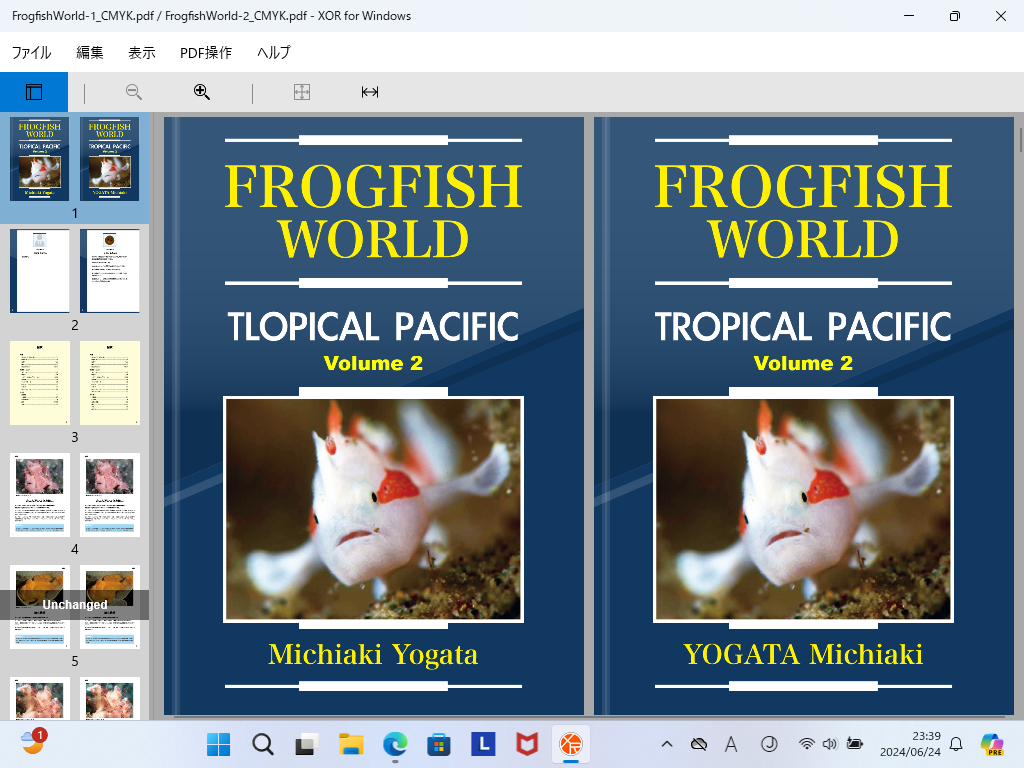
ふたご表示
見つけた差分箇所にマーキングする
透かし表示、サーモ表示、アオリ表示では、見つけた差分箇所を赤い線で囲んでマーキングできます。
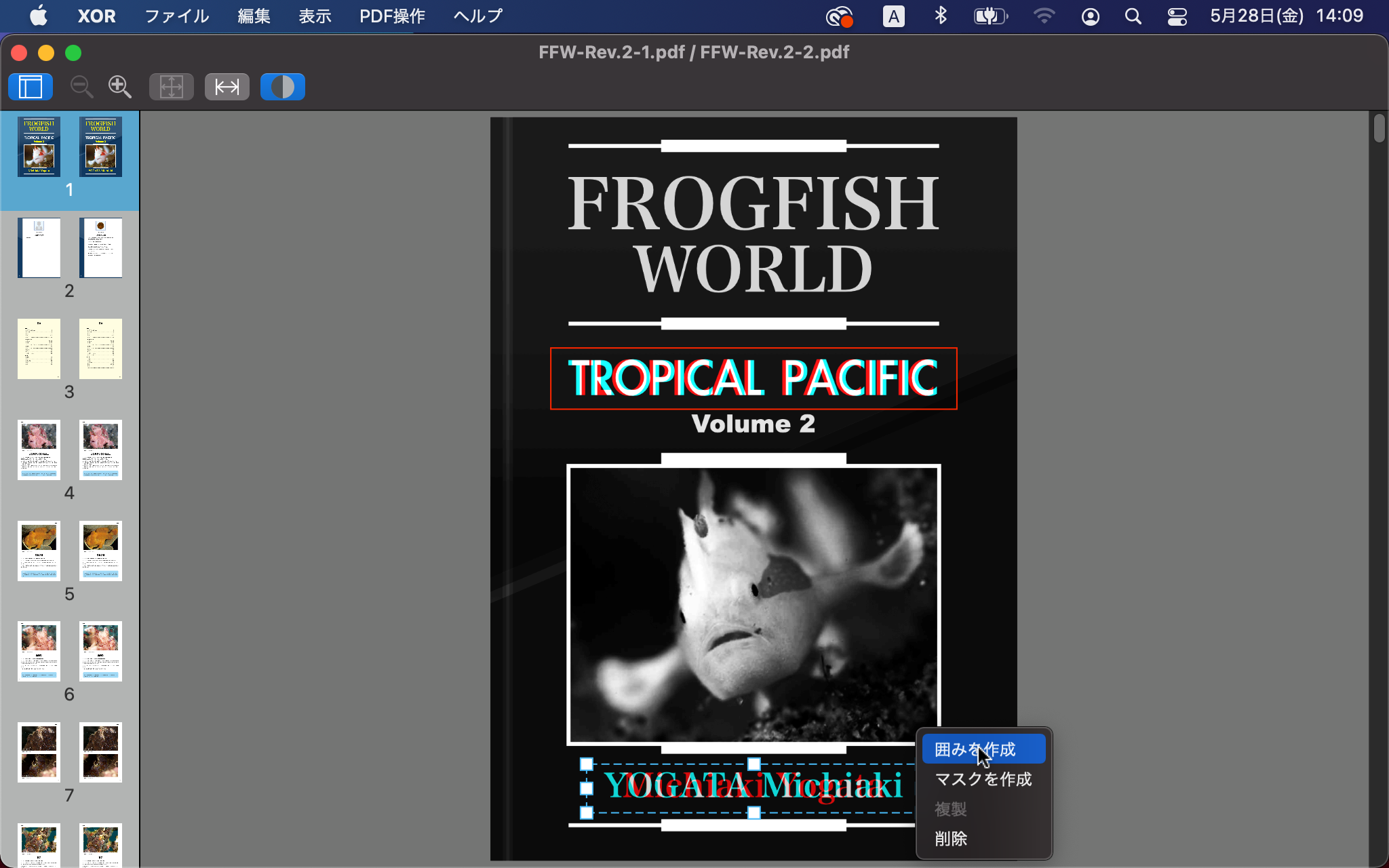
透かし表示でマーキング
差分箇所をマーキングするには、透かし表示、サーモ表示、アオリ表示のいずれかで以下の操作を行なってください。
- 変更箇所の左上から右下までドラッグ
- 選択範囲内を右クリック
- メニューから「囲みを作成」を選択
見つかったすべての差分箇所をマーキングしてください。マーキングの漏れは校正の精度を低下させます。
書き出し・プリント
二つのPDFページを左右に並べた状態で一つのPDFに書き出したり、プリントアウトできます。
- 書き出す:Ctrl + E
- プリント:Ctrl + P
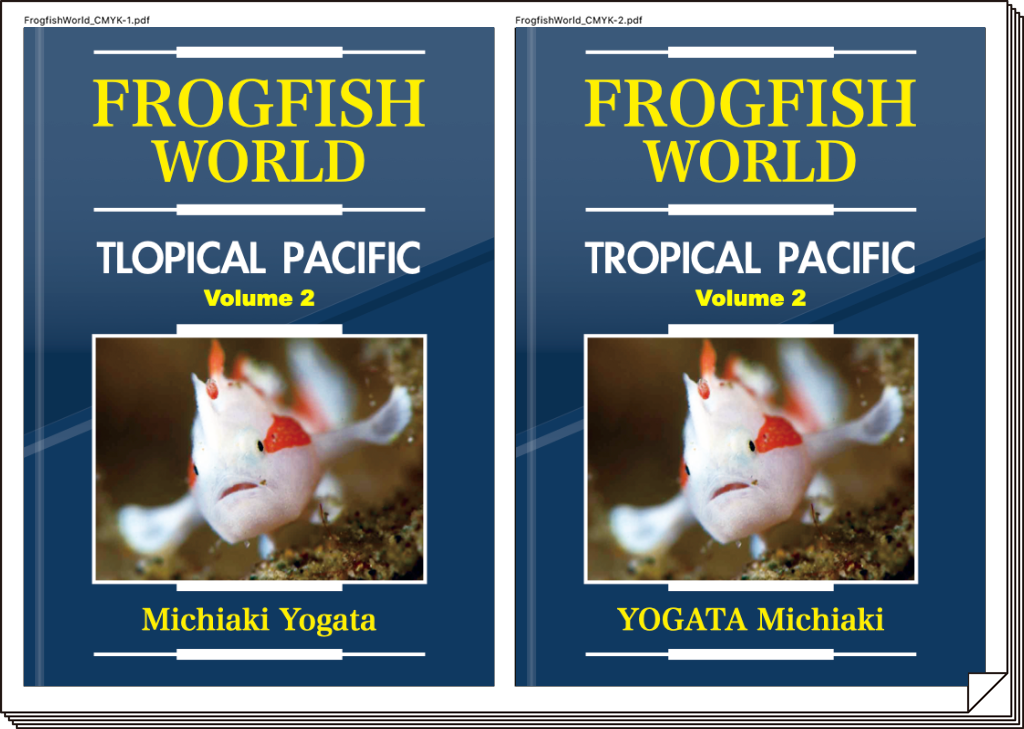
Subscription
The subscription agreement is necessary to use XOR. If you use XOR for the first time, there is a 1-month free trial period.
You may be hesitant to subscribe until you realize how beneficial the app is. So, subscribe and cancel your subscription immediately. You will be able to try the app for one month and your subscription will not be automatically renewed.
Subscribe & Tryal
When you launch XOR for Windows, the subscription dialog will be displayed if your subscription unsigned.
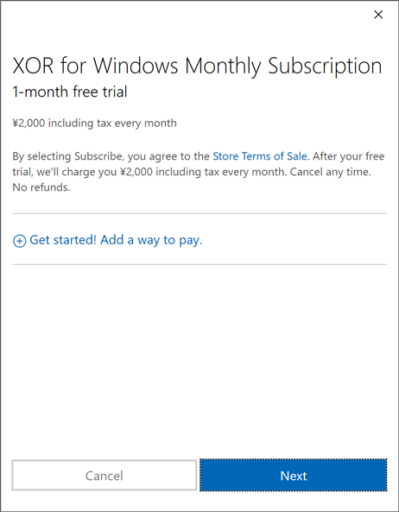
Click on the [Next]. You can start the trial after the subscribing procedures. If you use XOR for the first time, there is a 1-month free trial period.
Unsubscribe
Select [Subscriptions…] under the [Help] menu. The Services & subscriptions page is displayed on the Web browser.
「Click the “Cancel”. You can do the unsubscribe procedure.
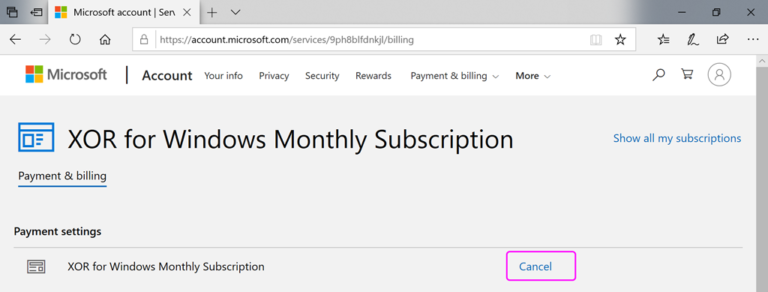
Expiration date
Select [Subscriptions…] under the [Help] menu. The Services & subscriptions page is displayed on the Web browser. And the expiration date is written there.
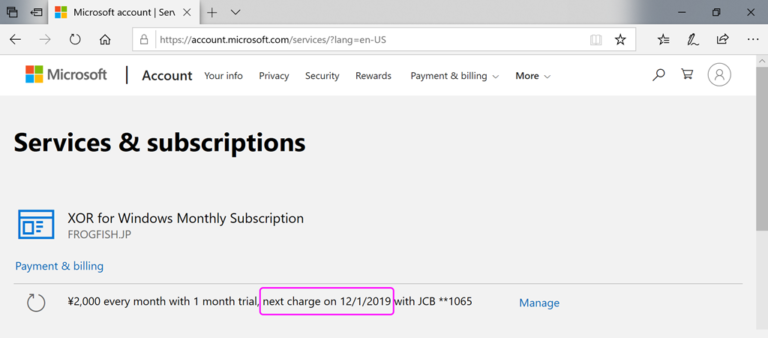
The next billing date is shown under the words 'Payment and billing'.
FAQ
Price, Subscription, Purchase
How much is the price?
Subscription rate is ¥2,000(*) per month.
This contract is automatically renewed monthly, but you can cancel at anytime.
* Prices outside the Japanese store are determined by the exchange rate.
Is there a trial version?
Yes. If you use XOR for the first time, there is a 1-month free trial period.
You will need a Microsoft account to try it out.
What are the advantages of subscription?
- The initial cost is relatively low.
- You can cancel the contract when it is no longer needed. Therefore companies and organizations can control costs by increasing or decreasing team staff.
- There is no additional cost to upgrade to the new version of the app.
How do I sign up for a subscription?
You can subscribe in the app. Please refer to “Subscribe“ below.
How can I cancel my subscription?
You can unsubscribe in the app. Please refer to “Unsubscribe“ below.
After the cancellation procedure you will still be able to use XOR until the expiry date.
How can I confirm the the expiration date of subscription?
Please refer to Expiration date to confirm the expiration date of subscription.
What are the payment options available?
Payment options for subscription payments follow Microsoft's service rules. Specifically, credit cards, debit cards and PayPal are accepted.
Can I make a bank transfer?
No. Instead, you can use your bank account debit card.
Alternatively, you can link your bank account to your PayPal account and pay in the same way as a direct debit.
Can I sign a volume contract for the number of production staff?
Yes. Please refer below.
Can I subscribe with an Ofiice365 account?
No. You need a Microsoft account to subscribe for XOR for Windows.
I think the subscription monthly fee is too high…
XOR for Windows is an app for professionals who are not allowed to make trivial mistakes in production. Their number is limited. So we decided this price.
Moreover, we have many ideas of functions which could not be included in the current version of XOR due to priority reasons. We would be pleased if you understand that the price includes investment to realize them early.
Is there a packaged version?
No.
Can I purchase with a single payment?
No. It is only a subscription.
Can I purchase it outside the Microsoft Store?
No.
Fnction, Specification
Which OS will run XOR for Windows?
Windows 10 or Windows 11.
How much performance PC is required to use XOR for Windows?
It’s okay with an entry level PC. XOR for Windows is a very light app. However, when comparing PDFs with a large number of pages, the operation will be slower.
Can I compare grayscale PDFs?
Yes.
Can I compare RGB color PDFs?
Yes.
Can I compare CMYK color PDFs?
Yes.
Can I compare spot color PDFs?
No. It may be possible, but it is not guaranteed.
Can I compare other than PDF?
No. If you want to compare images please convert it to PDF.
Does XOR for Windows send the PDFs for comparison to a server somewhere?
No. XOR completes the comparison process on the Mac. It does not have the ability to send the PDFs used for comparison to a server.
When comparing in XOR, the text in the PDF is different from how it appears in the original app…
It is possible that the font data is not embedded in the PDF.
Can XOR notify me “how has it changed” not only “where”?
No.
For example, we can develop software logic to analyze and compare between old PDF and new PDF. It is effective if the order and number of all elements in both PDFs are the same. However, if some elements are moved or new things are inserted during the modification, the logic may report an incorrect comparison result because wrong element pairing will occur.
Also, even if the logic accurately reports “where has changed”, humans have to verify that it has been modified as intended. This circumstance will not be solved until the artificial intelligence technology catches up with humans.
Therefore, XOR for Windows only judges “where has changed”.
Are you planning to release the next version?
The current version of XOR does not have the features I want.
We hope so. We have lots of ideas of unrealized features.
However, the timing of the upgrade depends on the revenue of this app. That day may come sooner if you have recommended XOR to your colleagues or person who works in the same field.
Others
How should I call “XOR”?
Please pronounce it as | eks | oʊ | ɑːr |.
What is the origin of the name “XOR” ?
It is “eXclusive OR”. We expressed it as exclusive OR about how to find differences by overlapping pages.
What is FROGFISH?
Frogfish is the name of a very popular fish in scuba diving.
About 50 kinds of members of Frogfish have been found. Some species of frogfish can hunt other fishes using their own fishing rods and simulated bait.
Privacy
XOR is an offline application. It does not collect or transmit personal information or data other than subscription procedures.
Personal data when someone is inquired from this website will be used only for user support.
Terms of Use
Last updated: October 25, 2019
This document is the terms of use for the application “XOR for Windows” ( After this, it is written as “XOR” ) provided by FROGFISH.JP. Please read the following carefully before using XOR.
If you do not agree to some of the terms, you can not use this app. By using this app, you are agreeing to these terms.
Subscription
XOR is provided with the subscription agreement. The subscription rate is ¥2.000 or equivalent amount in local currency par a month. The contract will be renewed automatically every month unless you unsubscribe. The fee will be charged to your Microsoft account monthly.
You can use XOR until the expiration after unsubscribe. No cancellation of the current subscription is allowed during active subscription period.
Free trial
If you use XOR for the first time, there is a 1-month free trial period.
Free change
FROGFISH.JP may modify the subscription fees by sole discretion. The new fee will be applied after next update of the agreement.
Refund
Except when required by law, paid subscription fees are non-refundable.