Real-time PDF Comparison Viewer
XOR for Windows
Version 1.4
What’s new
品質証明PDFを出力
XOR for Windows Version 1.4の新機能は「透かし表示(※)のPDF書き出し」です。見つけた差分に赤い線の囲みを付けた状態のPDFが書き出されます。

※二つのPDFで対になるページを重ねて、変更箇所を赤や青、それ以外をグレーに着色した比較方式。
Usage of the quality proof
The most beneficial use of the exported PDF with watermarking is to attach it to the proof submission to the client. With this PDF, the client can easily see all the changes as well as any unnecessary changes.
The most annoying part of proofreading is checking for unnecessary changes. If overlooked, it can lead to a big problem later on.
It is easy to check for changes that are indicated in the DTP manuscript. However, changes that have nothing to do with the revision order are difficult to find because there are no clues to look for. However, it is not possible to check all pages carefully every time you proofread.
So, by receiving the quality proof PDF exported by XOR, the client can easily know if there are any unnecessary changes that have not been instructed to be corrected.Of course, it is also useful for the production side for internal review.
Exporting quality proofs
To export quality proof PDFs, go to “Export” in the File menu and select “Overlay left and right PDFs…“. i
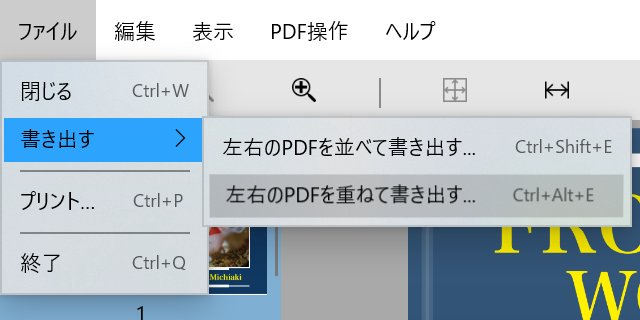
Update fee
Existing users can update and use the app for free. Please update the app at the Microsoft Store.
Plans for Version 1.5
We are planning to release XOR for Windows Version 1.5 in the near future, which will support the Ctrl key + mouse wheel to zoom in and out of the page.
